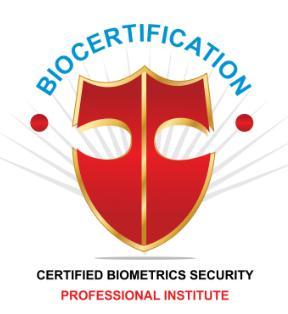Online Examination Requirements
We proctoring all our certification exams in our partner website Examit.com
System Requirements
- You must have a laptop or desktop computer and a monitor with a webcam, as well as a Windows 7 or higher operating system or a Mac OS 10.15 or higher.
- A reliable and secure internet connection with upload and download speeds of 3 Mbps must be used for maximum performance. Instead of a wireless network we suggest you to use a cable (LAN) connection.
- An updated version of Google Chrome (50+) is recommended. You may download and install Chrome if you do not already have it on your computer. The newest versions of Safari and Firefox can also be used. Internet Explorer/Edge cannot be used because of technical conflicts.
- An updated version of Google Chrome, Safari and Firefox can be used.
- The webcam and microphone must be present in order for the proctor to view your face and government ID and to monitor your room during the exam.
Identification Requirements
- Valid government-issued photo ID.
- All IDs must be valid (unexpired) government-issued originals
- IDs must include the test-taker’s name and a recent, recognizable photo
- Acceptable forms of ID:
- International travel passport
- Driver’s license
- Identification card (national, state or province ID card)
- Alien registration card (green card or permanent resident/visa)
Testing Space
- Choose an enclosed space that allows for privacy and prevents others from entering or even passing through once you’ve started your exam. Avoid testing near windows or glass partitions to prevent others from viewing your screen.
- Background noise may distract proctors monitoring your exam session and could interfere with your session.
- Inform any other members of your household that you are taking an exam and cannot be interrupted during it.
- Proctors must be able to see you and your testing space well. Too much background light (natural or electric) could create visibility issues for your proctor, so avoid sitting in front of a window or other strong light.
During your test, make sure you follow the following rules:
- Login to the portal 10 min before the online examination start time.
- Close all browsers/tabs before starting the online examination.
- Once the exam starts, do not switch to any other window/tab. On doing so, your attempt may be considered as malpractice and your exam may get terminated.
- Clear browser cache memory on mobile and laptops. Clear browsing history and also delete temp files.
- When requested, you must present a valid government-issued photo ID.
- When requested, you must scan the room using your webcam.
- You must remain directly in front of your webcam for the duration of the test.
- You must not have anyone else in the room with you for the duration of your test.
- You must not interact or communicate with anyone by any means while testing.
- You must not access other websites or applications on the computer while testing.
- You must not intentionally disable the internet connection while testing.